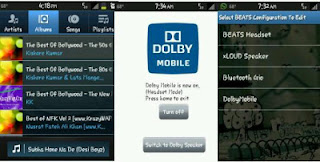Features :
* Deodexed
* Zipalign
* Rooted
* BusyBox
* Bash Shell Support
* BusyBox run-parts suppor
* Full Support for Init.d scripts
* Superuser Access; Busybox Support.
* Deodexed
* Zipalign
* Rooted
* BusyBox
* Bash Shell Support
* BusyBox run-parts suppor
* Full Support for Init.d scripts
* Superuser Access; Busybox Support.
Miscellaneous Features :
* Removed some bloatwares = more space
* Msg pop-up (v1 feature)
* System + user app installer
* new Beats Manager for awesome Music
* Smooth scrolling through disabled scrolling cache.
*Adrenaline + kuro tweaks + other tweaks (Droidwall,undervolt etc) = super fast engine
* Net buffer + netforks tweaks = High speed internet
* Original s3 sounds (ringtones etc) + fonts.
* Edt tweaks + battery bar tweaks = More customization
* No frills CPU + CPU SPY
* OTA support = Many more things yet to comes
* Removed some bloatwares = more space
* Msg pop-up (v1 feature)
* System + user app installer
* new Beats Manager for awesome Music
* Smooth scrolling through disabled scrolling cache.
*Adrenaline + kuro tweaks + other tweaks (Droidwall,undervolt etc) = super fast engine
* Net buffer + netforks tweaks = High speed internet
* Original s3 sounds (ringtones etc) + fonts.
* Edt tweaks + battery bar tweaks = More customization
* No frills CPU + CPU SPY
* OTA support = Many more things yet to comes
Download Links
CWM
HOW TO INSTALL:
* Place Remix v2 in the root of your Sdcard
* Reflash to stock ROM through odin .
* Reboot into Cwm recovery
* Wipe data and cache in cwm
* Mount system
* Format system
* Mount system
* Go to"install zip from SD"
* Select "choose zip from SDcard"
* Navigate through the folder where you have saved Remix v2
* Select Remix v2 and flash it,then wait till it finishes.
* Wipe data and cache again in cwm
* Reboot system and you are ok.(Takes about 3minutes to bpot after flashing rom so be patient.)

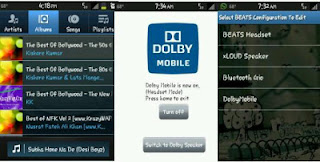


* Place Remix v2 in the root of your Sdcard
* Reflash to stock ROM through odin .
* Reboot into Cwm recovery
* Wipe data and cache in cwm
* Mount system
* Format system
* Mount system
* Go to"install zip from SD"
* Select "choose zip from SDcard"
* Navigate through the folder where you have saved Remix v2
* Select Remix v2 and flash it,then wait till it finishes.
* Wipe data and cache again in cwm
* Reboot system and you are ok.(Takes about 3minutes to bpot after flashing rom so be patient.)